In today’s digital age, online security and seamless access to restricted content are priorities for both personal and business users. A VPN service with port forwarding in USA not only enhances your privacy but also gives you better control over your network traffic. With OSVPN
you can enjoy both security and convenience while maintaining high-speed connections through USA-based VPN servers. This guide walks you through everything you need to know — from understanding port forwarding to a step-by-step VPN setup tutorial.
Understanding VPN Service with Port Forwarding
Before jumping into the setup, it’s essential to know what a VPN service with port forwarding actually does. A Virtual Private Network (VPN) encrypts your internet traffic and hides your IP address, making your online activities secure and anonymous. Port forwarding, on the other hand, allows external devices or applications to access specific services or servers through your VPN connection.
When you combine these two technologies, you get a powerful tool that enables secure and efficient data transfer without compromising privacy. For users in the USA, OSVPN provides robust USA-based VPN servers that support port forwarding, offering faster speeds, better connectivity, and seamless online operations.
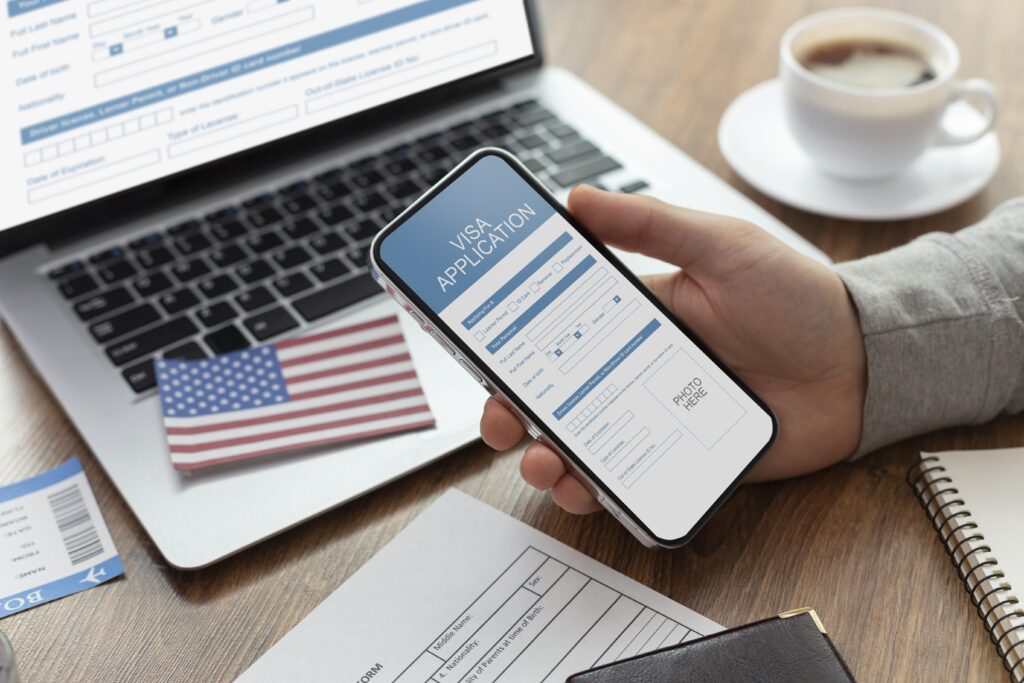
Why Choose OSVPN for Port Forwarding in the USA
OSVPN stands out as a trusted VPN service with port forwarding in USA due to its reliability, strong encryption protocols, and user-friendly interface. Here’s why it’s an ideal choice:
- High-Speed USA Servers: Enjoy uninterrupted performance with optimized USA-based VPN servers for streaming, gaming, and remote access.
- Enhanced Privacy: Your real IP stays hidden, ensuring complete anonymity while sharing files or hosting applications.
- Secure Remote Access: With port forwarding, you can securely access home or office networks remotely without exposing your system to cyber threats.
- Optimized for P2P and Gaming: OSVPN supports peer-to-peer connections and low-latency gaming by forwarding the required ports efficiently.
With OSVPN, users can easily configure port forwarding to improve performance and connectivity without worrying about security breaches.
Benefits of Using a VPN with Port Forwarding
- Improved Connectivity for Applications
Many online applications, such as gaming servers or peer-to-peer clients, require open ports to function smoothly. Port forwarding ensures these connections remain stable even through a VPN. - Remote Access to Home or Office Devices
Need to access your files or a media server remotely? A VPN service with port forwarding in USA allows you to reach your devices securely from anywhere. - Better Upload and Download Speeds
While VPNs can slightly slow down your connection, port forwarding can improve data flow efficiency, leading to faster upload and download speeds. - Enhanced Security
OSVPN encrypts all connections and allows you to specify which ports remain open, minimizing the attack surface from malicious users or bots.
Step-by-Step VPN Setup with Port Forwarding
Setting up your VPN service with port forwarding in USA using OSVPN is simple. Here’s a step-by-step VPN setup guide:
Step 1: Sign Up for OSVPN
Visit the official OSVPN website and choose a subscription plan that includes port forwarding. Once registered, you’ll receive login credentials and configuration details.
Step 2: Download the OSVPN App
OSVPN offers apps for Windows, macOS, Android, iOS, and Linux. Download and install the app on your preferred device. Alternatively, you can set it up manually using OpenVPN configuration files.
Step 3: Select a USA-Based Server
From the OSVPN server list, choose a USA-based VPN server that supports port forwarding. These servers are optimized for speed and performance, ensuring a stable connection.
Step 4: Enable Port Forwarding
Once connected, go to your OSVPN account dashboard or app settings. Locate the “Port Forwarding” option and activate it. The system will assign you a unique port number for your connection.
Step 5: Configure Your Application or Router
Enter the assigned port number into your application or router’s network settings. This allows incoming connections through your VPN tunnel.
Step 6: Test Your Connection
Finally, test whether the port is open using online tools or network applications. Once verified, you’re ready to use your VPN service with port forwarding in USA seamlessly.
Common Uses of VPN Port Forwarding
- Hosting Game Servers: Create and manage online multiplayer game servers from your home computer while keeping your real IP hidden.
- File Sharing (P2P): Enable faster and more reliable peer-to-peer sharing with secure port forwarding.
- Remote Surveillance Access: Monitor your security cameras securely through a VPN connection.
- Accessing Private Web Services: Run web or FTP servers safely without exposing your local network.
These practical uses highlight why OSVPN’s port forwarding feature is invaluable for tech enthusiasts, businesses, and everyday users.
Troubleshooting Tips
If you encounter connectivity issues while setting up port forwarding, consider these tips:
- Check Firewall Settings: Ensure your firewall allows traffic through the forwarded port.
- Reconnect to the VPN Server: Some ports may change when reconnecting; verify your assigned port each time.
- Use TCP over UDP: For more stable connections, especially when dealing with file transfers.
- Contact OSVPN Support: Their technical team can help resolve configuration errors or connection drops.
With OSVPN’s responsive support, you’ll never feel lost during setup or troubleshooting.
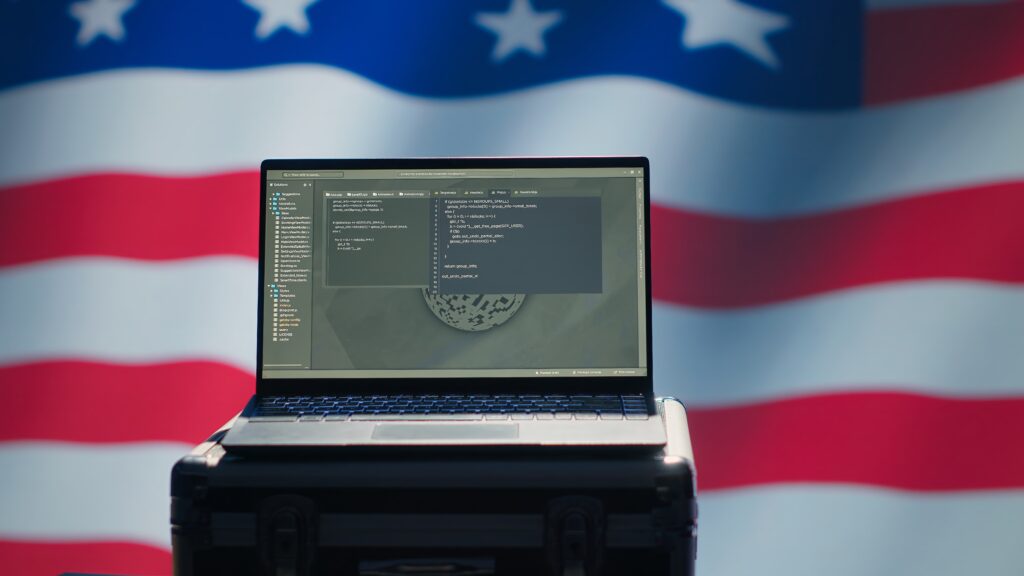
Final Thoughts
Using a VPN service with port forwarding in USA gives you the perfect combination of privacy, control, and connectivity. It’s not just about hiding your IP — it’s about optimizing your internet for better speed and security. With OSVPN, you can confidently configure port forwarding on USA-based VPN servers and enjoy unrestricted, secure access to your digital world.
Whether you’re a gamer, business professional, or remote worker, OSVPN provides the flexibility and performance you need. Follow the step-by-step VPN setup guide above and take full advantage of what a secure, reliable VPN connection can offer.
